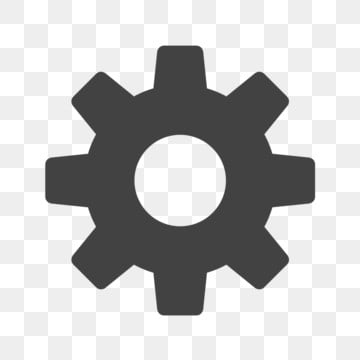
JIRA
JIRA Overview
Jira is a project management software use for software development
across industries it allows to view ,track & report task/issued over the project we r working on.
Epic gives an abstract view of our project workflow. It remains in the planning backlog.
Story is in the delivery backlog.
Story point - It estimates measurement of complexity of the story.
Issue -> it can be any task, defect/bug etc which is in the to do list.
Create an issue(to make an element for our project workflow)
Backlog ->epic->story
Creating sub-task under the issue/story->click->select task
DoD (Definition of Done ) -> ensures that the working s/w produced at the end of the sprint is of high quality & potentially shippable.
Sprint Burn Down -> To check how much work remain in a sprint backlog , understand how quickly team has completed task , predict when team will achieve goal of sprint.
________________________________________
Atlassian created Jira in the year 2002 and it was initially built to be an issue and bug tracking application.Now, Jira software has grown into an agile project management tool catering to software development teams - small and big
Epic gives an abstract view of our project workflow. It remains in the planning backlog.
Story is in the delivery backlog.
Story point - It estimates measurement of complexity of the story.
Issue -> it can be any task, defect/bug etc which is in the to do list.
Create an issue(to make an element for our project workflow)
Backlog ->epic->story
Creating sub-task under the issue/story->click->select task
DoD (Definition of Done ) -> ensures that the working s/w produced at the end of the sprint is of high quality & potentially shippable.
Sprint Burn Down -> To check how much work remain in a sprint backlog , understand how quickly team has completed task , predict when team will achieve goal of sprint.
________________________________________
Atlassian created Jira in the year 2002 and it was initially built to be an issue and bug tracking application.Now, Jira software has grown into an agile project management tool catering to software development teams - small and big
JIRA's pros and cons
PROS :
Jira software lets you add story points to each issue to quantify the work
required to be done and also group related issues using its Epic issue type
Jira software has agile capabilities that supports frameworks such as scrum
and kanban with features like scrum and kanban boards.
CONS : Most developers also hate this app for its slow speed. Jira’s agile capabilities lack finesse when it comes to implementing frameworks like scrum, unlike Zepel. You don’t get the elegant Sprints view that has built-in agile reports such as burnup and burndown charts. (Burn down and burn up charts are two types of charts that project managers use to track and communicate the progress of their projects.
A burn down chart shows how much work is remaining to be done in the project, whereas a burn up shows how much work has been completed, and the total amount of work. Burn down or burn-up charts are used to showcase progress of a project) .
Hence, JIRA is functional but not developers' friendly
CONS : Most developers also hate this app for its slow speed. Jira’s agile capabilities lack finesse when it comes to implementing frameworks like scrum, unlike Zepel. You don’t get the elegant Sprints view that has built-in agile reports such as burnup and burndown charts. (Burn down and burn up charts are two types of charts that project managers use to track and communicate the progress of their projects.
A burn down chart shows how much work is remaining to be done in the project, whereas a burn up shows how much work has been completed, and the total amount of work. Burn down or burn-up charts are used to showcase progress of a project) .
Hence, JIRA is functional but not developers' friendly
Azure DevOps Vs Jira
Azure DevOps and Jira are both helpful tools for software
development teams. Jira uses Agile methodologies, offers additional
search functionality and can be used beyond software development
projects. Azure DevOps can be used by cross-functional teams
throughout the entire lifecycle of a software application.
Azure DevOps Key functionality :
To collaborate and track software development projects from beginning to end.
JIRA key functionality :
Manage projects for teams using Agile methodologies, such as Scrum.
Jira supports Agile methodology, such as Scrum and Kanban, and allows teams to adjust workflow iterations and add more features while in progress, which isn’t available with Azure DevOps.
Conversely, Azure DevOps allows teams to view a project from start to finish, along with the connections between various stages and work items, but Jira doesn’t allow teams to view previous tasks or iterations. For instance, users of Jira can’t see whether a completed Story is associated with a software release.
If you are looking for something to help you manage the entire life cycle of a software application development, from ideation to deployment, Azure DevOps will probably be your best option. If, on the other hand, you want a project development tool to be used for software development, as well as other projects, Jira can better meet your needs.
Azure DevOps Key functionality :
To collaborate and track software development projects from beginning to end.
JIRA key functionality :
Manage projects for teams using Agile methodologies, such as Scrum.
Jira supports Agile methodology, such as Scrum and Kanban, and allows teams to adjust workflow iterations and add more features while in progress, which isn’t available with Azure DevOps.
Conversely, Azure DevOps allows teams to view a project from start to finish, along with the connections between various stages and work items, but Jira doesn’t allow teams to view previous tasks or iterations. For instance, users of Jira can’t see whether a completed Story is associated with a software release.
If you are looking for something to help you manage the entire life cycle of a software application development, from ideation to deployment, Azure DevOps will probably be your best option. If, on the other hand, you want a project development tool to be used for software development, as well as other projects, Jira can better meet your needs.
JIRA Vs Github
GitHub is an Internet hosting service for software development
and version control using Git. It provides the distributed version
control of Git plus access control, bug tracking, software feature
requests, task management, continuous integration, and wikis for every project.
It is a code hosting platform for version control and collaboration. It lets you and others work together on projects from anywhere.
Joining as a recent addition to the list of Jira alternatives is GitHub. Popularly known for source code management, now, GitHub has expanded its horizons from version control systems to project management. And it is rising to fame as a popular replacement to Jira as it can do most of what Jira can do.
It is a code hosting platform for version control and collaboration. It lets you and others work together on projects from anywhere.
Joining as a recent addition to the list of Jira alternatives is GitHub. Popularly known for source code management, now, GitHub has expanded its horizons from version control systems to project management. And it is rising to fame as a popular replacement to Jira as it can do most of what Jira can do.
Github
Joining as a recent addition to the list of Jira alternatives is GitHub.
Popularly known for source code management, now, GitHub has expanded its horizons from
version control systems to project management. And it is rising to fame as a popular
replacement to Jira as it can do most of what Jira can do.
PROS
GitHub’s project boards have useful templates such as basic kanban, automated kanban, automated kanban with triggers for PR review status to help prioritize work and customize workflows. GitHub’s pricing plan is quite affordable.
CONS
Unlike Jira software and Zepel, GitHub lacks powerful agile capabilities other than simple kanban software and Milestones for scrum. Unlike Atlassian’s Jira, GitHub doesn’t have story points to capture and quantify the work required to be completed.
Forking a repository in github ->
A fork is a copy of a repository that you manage. Forks let you make changes to a project without affecting the original repository. You can fetch updates from or submit changes to the original repository with pull requests.
------–----------- Forking Vs Branching
When you fork a repository, you’re creating your own copy of the entire project including the repo. Forking in GitHub is duplicating an entire git repository into a different account. So if you have the account marvin, and you fork rails/rails, you will have marvin/rails. A branch is simply a separate set of commits within a repo that already exists.
–-----------------------Github Issues ->
Issues is a place in github to leave comment about the project.Any developer who is visiting my repository can add issue in that.In issue he/she can specify anything which he wants us to perform or add in our code.This issue will have a unique id or number which the owner can reference in commit message when he is resolving that particular issue .So, that the assigner should know that its' issue has been fixed.Once the owner resolves the issue ,he can close that issue.
PROS
GitHub’s project boards have useful templates such as basic kanban, automated kanban, automated kanban with triggers for PR review status to help prioritize work and customize workflows. GitHub’s pricing plan is quite affordable.
CONS
Unlike Jira software and Zepel, GitHub lacks powerful agile capabilities other than simple kanban software and Milestones for scrum. Unlike Atlassian’s Jira, GitHub doesn’t have story points to capture and quantify the work required to be completed.
Forking a repository in github ->
A fork is a copy of a repository that you manage. Forks let you make changes to a project without affecting the original repository. You can fetch updates from or submit changes to the original repository with pull requests.
------–----------- Forking Vs Branching
When you fork a repository, you’re creating your own copy of the entire project including the repo. Forking in GitHub is duplicating an entire git repository into a different account. So if you have the account marvin, and you fork rails/rails, you will have marvin/rails. A branch is simply a separate set of commits within a repo that already exists.
–-----------------------Github Issues ->
Issues is a place in github to leave comment about the project.Any developer who is visiting my repository can add issue in that.In issue he/she can specify anything which he wants us to perform or add in our code.This issue will have a unique id or number which the owner can reference in commit message when he is resolving that particular issue .So, that the assigner should know that its' issue has been fixed.Once the owner resolves the issue ,he can close that issue.