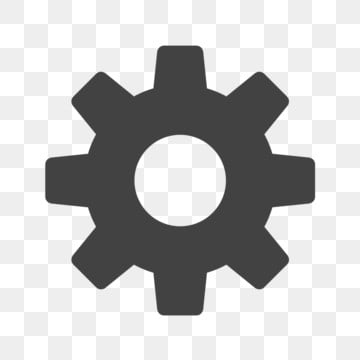WAR files is a combination of web related pages such as html,jsp,servlet,css,js
etc.War is the archive file for web application.
a WAR file (Web Application Resource or Web application ARchive) is a file used to
distribute a collection of JAR-files, JavaServer Pages, Java Servlets, Java classes,
XML files, tag libraries, static web pages (HTML and related files) and other
resources that together constitute a web .
A WAR file is used to deploy a Java EE web application in an application server.
Inside a WAR file, all the web components are packed into one single unit. These
include JAR files, JavaServer Pages, Java servlets, Java class files, XML files,
HTML files, and other resource files that we need for web applications.
These archive files have the . war extension and are used to package web
applications that we can deploy on any Servlet/JSP container.
Advantage of using WAR Files -
- Easy testing and deployment of web applications ·
- Easy identification of the version of the deployed application